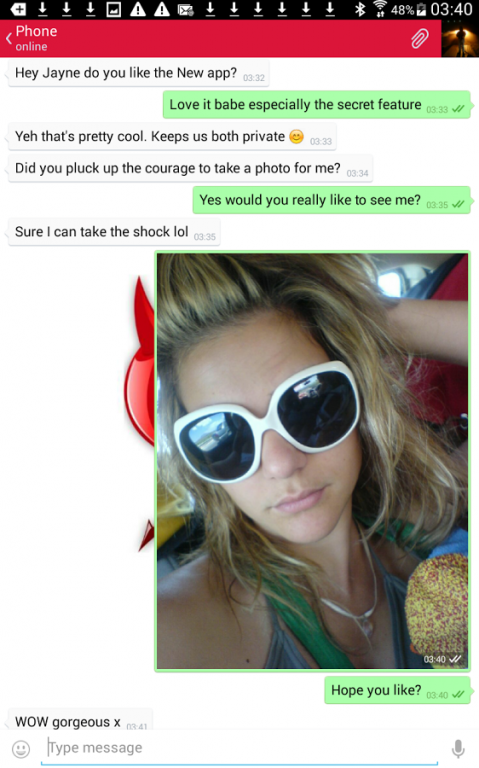Wicked Chat 0.1
Free Version
Publisher Description
A simple to use speedy and secure free messaging application for both your mobile and tablet.
Use this to message people who are in your phone contacts who have Wicked Chat. Message do not hit your SMS inbox and do not use your texting allowance.
Send messages, photos, videos, and files of any type (doc,zip,mp3 etc) to your contacts all over the world.
Wicked Chat is cloud based and heavily encrypted. As a result you can access your messages from several devices and with a message self destruct feature to allow your images to be viewed for a limited time and never copied and distributed.
Features:
• Fast and simple to use.
• Cloud based for access across your devices, Smart Phones, Tablets etc.
• Private chat feature with self destructing messages.
• Send broadcasts to up to 100 contacts.
• Share images, files up to 1.5 GB.
• Its FREE.
_____________________________________
Created by Mark Cross www.scunny.net +44 7013 140 111
_____________________________________
Wicked Chat is free and will always be free
_____________________________________
PRIVACY: We take your privacy seriously and will never give third parties access to your data.
About Wicked Chat
Wicked Chat is a free app for Android published in the Telephony list of apps, part of Communications.
The company that develops Wicked Chat is Mark Cross. The latest version released by its developer is 0.1.
To install Wicked Chat on your Android device, just click the green Continue To App button above to start the installation process. The app is listed on our website since 2015-01-26 and was downloaded 2 times. We have already checked if the download link is safe, however for your own protection we recommend that you scan the downloaded app with your antivirus. Your antivirus may detect the Wicked Chat as malware as malware if the download link to org.telegram.wWickedChat is broken.
How to install Wicked Chat on your Android device:
- Click on the Continue To App button on our website. This will redirect you to Google Play.
- Once the Wicked Chat is shown in the Google Play listing of your Android device, you can start its download and installation. Tap on the Install button located below the search bar and to the right of the app icon.
- A pop-up window with the permissions required by Wicked Chat will be shown. Click on Accept to continue the process.
- Wicked Chat will be downloaded onto your device, displaying a progress. Once the download completes, the installation will start and you'll get a notification after the installation is finished.